Microsoft Excel Training
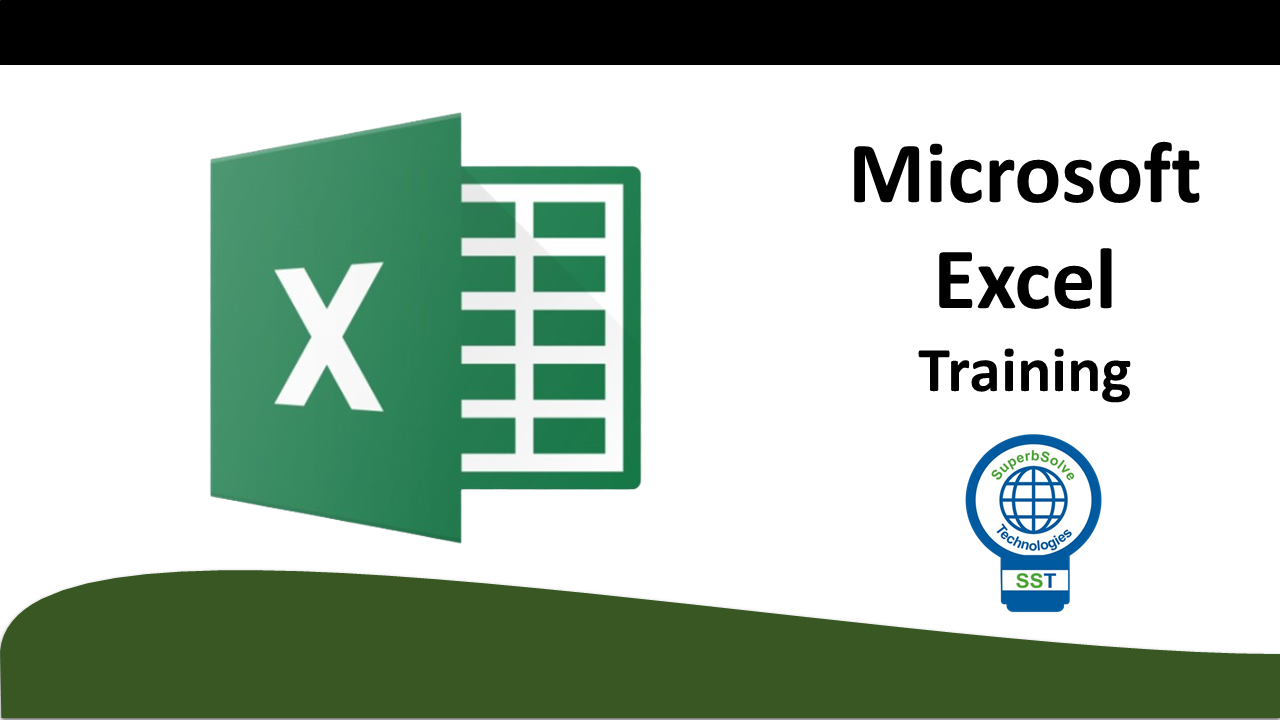
About Course
In this course, you will be able to master the essential and advanced features of Microsoft Excel and enhance your data management and analysis skills.
This hands-on training course guides you through essential features such as data entry, formatting, formulas and functions, charts, advancing to advanced techniques like pivot tables, pivot charts, conditional formatting, slicers, among others.
Whether you are a beginner or a professional looking to sharpen your data analysis and productivity skills in Excel from the comfort of your home or office, this course is perfect for you.
Training Course Features
Comprehensive lessons: The training course covers basic to advanced topics like formulas, pivot tables, slicers, data analysis, among others with hands-on exercises and real-world examples.
Self-paced learning: The training course offers flexible online access to fit your schedule and learning pace.
Expert instructors: Through the training course, you will learn from industry professionals with years of experience.
Certificate of completion: With the certificate that we will offer to you after successfully completing the training course, you can showcase your Excel proficiency to boost your career.
Accessible exercise files: In the training course, you will be granted access to some exercise files which will help you to practise your learnings.
Course Content
Microsoft Excel Training
-
Lesson 1: Introduction to Microsoft Excel
-
Lesson 2: Introduction to Google Sheets
-
Lesson 3: Some Key Terms Related to the Use of Microsoft Excel
-
Practical Session 1: Descriptive Analysis with Excel
-
Practical Session 2: Addition of More Data and Generation of Frequency Table
-
Lesson 4: Introduction to Menu Bar in Excel
-
Lesson 5: The Home Tab in Excel Menu Bar
-
Lesson 6: Formula Bar and Name Box
-
Lesson 7: Worksheet Tabs Bar
-
Lesson 8: Status Bar in Excel
-
Lesson 9: Auto Fill Using the Fill Handle in Excel
-
Lesson 10: Some Keyboard Shortcuts in Excel
-
Lesson 11: Entering Formula in Excel
-
Lesson 12: Using Excel Basic Functions
-
Lesson 13: The RANK and RANK.EQ Functions
-
Quiz 1: Data Analysis with Microsoft Excel
-
Lesson 14: Other Important Excel Functions- Part A
-
Lesson 15: Other Important Excel Functions- Part B
-
Lesson 16: Other Important Excel Functions- Part C
-
Lesson 17: Insert Function and Its Dialog Box
-
Lesson 18: CONCATENATE Or CONCAT Function
-
**Assignment 1: Excel Functions
-
Lesson 19: Getting Started with Charts in Excel
-
Practical Session 3: Charts Creation
-
Practical Session 4: Creation of Pie Chart
-
Practical Session 5: Bar Chart Creation
-
Lesson 20: Introduction to Pivot Table
-
Lesson 21: Creating PivotChart
-
Lesson 22: “Slicer” Feature in Excel
-
Class Exercise
-
Solution to Class Exercise
-
**Assignment 2: Data Cleaning with Excel
-
**Assignment 3: Dashboard Creation in Excel
-
Lesson 23: Introduction to Inferential Data Analysis
-
Lesson 24: Common Inferential Analyses in Excel- Part 1
-
Lesson 25: Common Inferential Analyses in Excel- Part 2
-
Class Exercise
-
Quiz 2: Inferential Data Analysis with Excel
